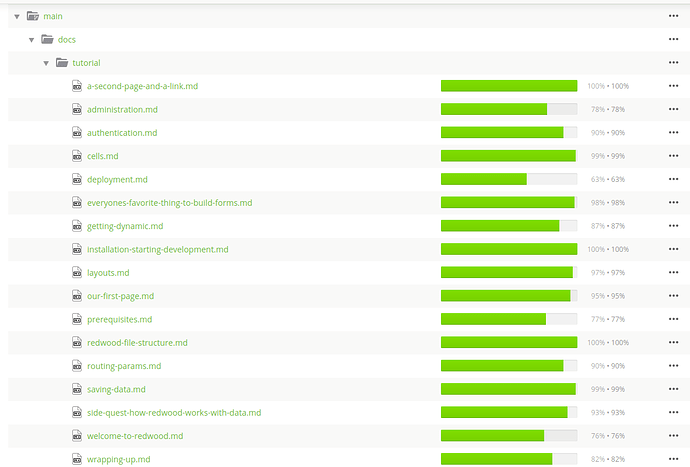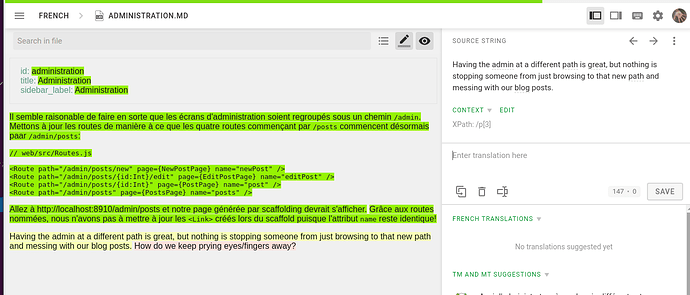do you speak French? :french_bread:
Want to help Redwood test out our translation system for the Redwood Tutorials? 
Help us finish translating some strings into French for tutorial part 1!
HERE → Translating Learn RedwoodJS to French language
any .md files in the main folder that don’t have full green bars needs some French translator love
contributing translations via Crowdin is easy as you can use your github login as auth.
If you are interested feel free to respond here with any questions
Here is a sample of the translation interface once you click on a file. Any non-green strings are yet to be translated - you just type in the ‘enter translation here’ box on the right menu
Basic rules
- leave code blocks as-is in English (including comments)
- leave ‘id’ in frontmatter as-is in English
3 Likes
Just to clarify ( new user of crowdin’ ), to tag code blocks as translated we should copy and paste them in their translation area, right?
Otherwise, if left empty it counts as non-translated.
to tag code blocks as translated we should copy and paste them in their translation area, right?
This is exactly correct - we copy code blocks as-is. There is actually a one-click button to do this in crowdin - the little copy icon with the arrow at the left
Your comments like this are very helpful for writing documentation on the translation process, merci!
Thanks so much for your translation - there are a lot more fully green bars now  Your translaitons with full bars are now live on https://learn-redwood.netlify.app/fr/
Your translaitons with full bars are now live on https://learn-redwood.netlify.app/fr/
1 Like
Pretty cool! Thanks for the tip 
Not sure you mentioned it but what’s the release process exactly?
Here is an outline from the README
Basically:
- source content updated
- strings needing translation appear in Crowdin
- translator translate strings
- once translation of doc complete, proofreader approves
- once approved, Crowdin automatically makes PR to the repo to put the translated docs in the right spot for their locale
- Once merged to
main, the translation is live
2 Likes
Mega kudos to @noire.munich and @simoncrypta for getting the French translation on par with English!
We are prepping to launch the tutorial site very soon 
2 Likes
Hi @clairefro
There’s been some updates on the docs lately, I submitted the missing translations. Are we expecting more in the coming couple of weeks?
Hi @noire.munich , thanks for the proactive move!
Yes - I am thinking of solutions to notify people when we have updated source docs ready for translation (ex: Discord notifications). Let me know if you have any ideas
1 Like
Discord would have been my first idea indeed, a dedicated channel to the translation project would make sense.
However! There’s also Crowdin’ features, apparently they have Tasks - but it seems like only the maintainer could create them, and Discussions, which could be a place to discuss any incoming batch of translations - with other topics if necessary.
Downside would be to move/isolate a part of the community, but since it’s a specific part of the Contributors specific part of the community… maybe we can afford it.
1 Like
I will look into Tasks and Discussion and see how it would compare to discord, thanks! I do think Discord would a visible way to get broader reach and interest in joining translation - maybe there are integration options.
For a temporary fix I’ve enabled notifications of new strings to translators. Let’s see how spammy this gets 
By the way - your translations are all approved there was just a hiccup with the build process because Docusaurus tripped on a jsx tag… I’ll fix it tonight!
Took a little while to find the bug but it looks like Crowdin had snuck an extra closing tag in there. Should be deploying now!
I’m still trying to gauge Crowdin’s ease of use. How easy/hard do you find it to use?
1 Like
Agreed!
Hopefully it will not get too spammy x).
Thanks for the bug tracking and smashing  , that would actually be the part of Crowdin I still find is not effortlessly working: tags within translation bits! Sometimes they put
, that would actually be the part of Crowdin I still find is not effortlessly working: tags within translation bits! Sometimes they put <0>, sometimes <code>, not sure the rules are always clear though…
The rest of it feels rather natural once you’ve translated a couple of pages on your own i’d say :).
great feedback - I have the same confusion with <0> vs <code>
I shot a question to Crowdin because I couldn’t find it in the docs
That’s weird :-\ I’m intrigued to see their explanation…
Anything else specific you’d have noticed on your side?
Apparently <0> is an abbreviation of any html tag. From the editor settings you can optionally expand the tag if curious
but Crowdin advises to simply not touch the auto generated tags
If the tags a very long, Crowdin will disguise them as <0> in the text. You are welcome to insert the same tags in the translations (manually or by clicking on them - they’ll be copied in the translations field). Please do not modify them manually! The exported translations will have original tags inside
You can also adjust the settings of your editor and make all the tags visible. You can do that n the Editor → settings button with gear icon → set HTML tags displaying to Show .

2 Likes